This article is more than 5 years old.
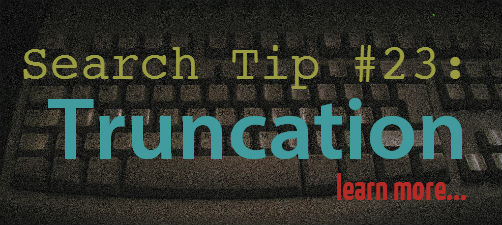 Raise your hand if you’ve been here before: stuck in a library database, wondering why your search for articles about something like the role of computers in childhood development isn’t returning any really good results. Your search might look like this:
Raise your hand if you’ve been here before: stuck in a library database, wondering why your search for articles about something like the role of computers in childhood development isn’t returning any really good results. Your search might look like this:
computers childhood development
Seems like a good search, right? Here’s the thing, though: if there are completely relevant articles that discuss the role of computing in how children develop using those exact terms, but they never use the terms computers, childhood, or development, you’re not going to find all of them. How do you rework the search to find all the relevant stuff?
Stand back, children, while I attempt some library-fu. If I rework the search to this:
comput* child* develop*
I’m going to find many more relevant articles.
Here’s what’s happening. Those asterisks (the little * symbols) are what we call truncators. Essentially, they tell the database to look for the root form of the word and include anything that comes after it. This means your search will now find alternate forms of your search terms.
comput* will find computer, computers, computing, computation, etc.
child* will find child, children, childhood, etc.
develop* will find develop, develops, developing, development, etc.
Although this doesn’t work in every single database (or on search engines like Google, which does something similar automatically), it’s a good tool to have in your belt. Now, go, and remember: with great power comes great responsib*.

1 Comment on ‘Search tip #23: Truncation!’
trunc* !