This article is more than 5 years old.
A recent scheduling conflict required me to be out of the office for my first two Lib100 classes this semester. Rather than canceling them I decided to partner with our Cisco Fellow, Gretchen Edwards, to hold the classes online using a system called WebEx.
WebEx is a real-time online collaboration tool that includes a suite of video conferencing, screen sharing, and polling features. The key features include multi-person audio discussion, chatting, personal video, polling, document sharing, application sharing, desktop sharing and distributed control. In our first two classes we only touched on a few of these features but wanted to take a moment to write up our initial experience.
What we did
Gretchen and I talked through a lot of options for approaching the first two classes. We discussed different interaction options (discussion time, polling, student sharing of video and PowerPoint) and decided to focus on a few simple interactions. In our first class we got folks oriented to the system and did a quick poll to find out how they have used information and the web up to this point. The second class involved listening to a news piece, a poll, a lecture and discussion time. We finished up each class with a Google poll to find out what they thought about each class.
The WebEx platform allowed us to share our video, chat with students and guide the class using a number of tools. The screen shot above shows video streaming with our PowerPoint slides on the left. In both the first and second classes Gretchen took a few minutes to introduce WebEx concepts (video streaming, chatting, muting/un-muting, document sharing) with the class.
The second class started out with students listening to a piece on NPR and answering a poll on what they thought about the piece. As I went through the lecture for the day I was able to use answers pulled from the poll on specific slides. Gretchen and I worked on getting audio to stream through WebEx but found that the best option was to have students listen to the piece on their own computer.
We finished each class with a survey asking students to reflect on what they learned and to ask any outstanding questions. The second time we asked some direct questions about what they thought about WebEx and asking what other classes they thought might work well on WebEx.
What we found
Not surprisingly, several students really liked the idea of attending class from their dorm room :). A few commented on technical issues and indicated that WebEx should be used sparingly (e.g. Lecture time only) but nobody in the class indicated that we should stop using it entirely. In contrast, some students advocated for either a blended or 100% online experience.
I found that having a structured power point document with speaker notes up on a separate device (see below) helped keep me on my talking points during the class. This can be difficult in WebEx as you do not see speaker notes when sharing ppt slides. I also found that it took about 2 hours of preparation to create the polls, setup the class in webEx and run through timing and interactions. Unlike a face-to-face class, keeping track of time and cues from the students takes a bit more effort.
Clearly organization was a big deal and having Gretchen there to handle all of the technical issues that students were having as well as participate in the class instruction time was really helpful. Most of the students had never taken an online class before so we needed to take time to make sure everyone was comfortable using the system. In both classes however we had all of the students successfully connect and interact.
So what did we learn? Here are a few tips:
1. Preparation! – It helped to do a short talk through video to share with Gretchen so that we would both be on the same page when class happened. I did this by creating a 4-5 minute screencast of a demo WebEx session and sharing it. While probably overkill, it made me feel better about what would happen during the class. Some other pre-class preparation that we did was pre-create poll questions, put the WebEx event on student’s Gmail calendars and identify one or two key ‘learning moments’ or interactions to focus on.
2. Have technical support – The first class required a lot of work. Tech support both for the instructors and the students is a good thing.
3. Be prepared to wait – You are in essence talking to yourself the entire time, ask students for queues and feedback (e.g. raised hand, verbal comments, chat comments) or use short polls to get interaction going. Getting everyone to talk is tough but breaking up a lecture with short interactions not only keeps it fun it helps you understand what students understand or do not understand. In our second class we showed students how to control their microphone muting and during discussion time the interaction felt very much like an in-person discussion would. As always, it took a good minute for someone to make the first comment though!
4. Have fun – WebEx is a new experience for everyone and there was a bit of excitement just in how things were happening. Building on that sense of fun and excitement is well worth the effort.
What’s next?
Gretchen and I are going to look at the student feedback forms from the first few weeks and I am going to chat with students about how many more sessions they would like to do online. While WebEx takes more prep than an in-person class (at least for now), from my experience it helps create just as good a classroom environment.

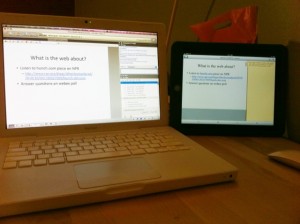
6 Comments on ‘Lib100 and Webex pilot’
Congratulations for using this technology to start your class, help the WebEx pilot and advance our Cisco Fellow’s research.
Erik,
From a student who is only in online classes having the video feed would be nice and the different interactions is also nice and keeps your student’s attention to the class and not wondering or watching TV (not that I would ever do that). So from my perspective it was worth all of all your and Gretchen’s time.
Even if you have to sit there and watch me for an hour?
Erik, I think I see a research project in there. Let’s have a chat sometime about social presence.
Having taken many online classes I can testify that there is a LOT of room for technological innovation. I think this is a great step in the right direction.
Erik, look forward to continuing to work with you on the WebEx pilot in the future!