ZSR is pleased to announce that we now provide online, full-text, institutional access to The Financial Times via FT.com. The Financial Times’ provides authoritative news and analysis on global business, finance and politics, from over 600 journalists around the world.
Follow the instructions below to set up your FT.com account. Users must create an account in order to be able to access subscription content.
- On the FT.com homepage, click on Sign In.
- To create your account, enter your WFU email address under Sign In, then click Next.
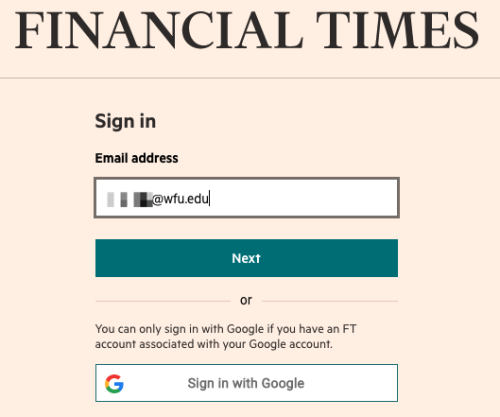
- You will be prompted to sign in using SSO (Single-Sign On) to complete your account creation.
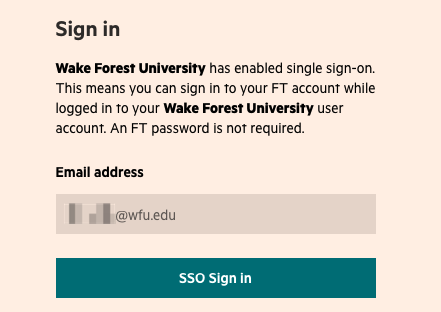
- Complete the registration form to finish setting up your account.
- Once your account has been created, for subsequent logins, you can click on the Sign in with Google option on the login page.
- After creating your account on the FT.com website, you can also use your WFU login to sign in to the FT app on a smartphone or tablet.
Top tips to get started once you’ve signed up:
Visit ft.com/enterprise-resources for FT content recommendations, video tutorials and other helpful guides for optimizing your use of FT.com.
- Download the FT app on your mobile or tablet device.
- Go to myFT to create a daily email briefing based on your topics of interest.
- Browse the FT’s range of email newsletters and subscribe to relevant briefings.
- Access markets data for stock market, bond, equity and commodity prices.
- Read Special Reports to gain in-depth insight on trends and events impacting different industries and regions.
Click here to review other publications ZSR provides institutional, online site access to for Wake Forest faculty, staff, and students. For questions or concerns accessing FT.com, please reach out to Business Librarians Morgan Ritchie-Baum (ritchiem@wfu.edu) or Summer Krstevska (krstevs@wfu.edu).

2 Comments on ‘WFU-Wide Access to The Financial Times Is Now Available’
The FT.com subscription works with both wfu.edu and wakehealth.edu email domains. Enjoy!
Thank you for helping us access FT! Amused/pleased to see their website is slightly pink, ha!