At the beginning of the fall semester, we rolled out some updates to the ZSR Library homepage. While the design has been updated, the overall layout and navigation should be familiar.
The biggest change we introduced is a new search feature: ZSR Search Suggestions. As you type your search terms, if there’s a match, suggested results will be displayed below the search box—try searching for printing or New York Times for example. ZSR Search Suggestions will point you to people, pages, resources, and spaces within the library that can help!
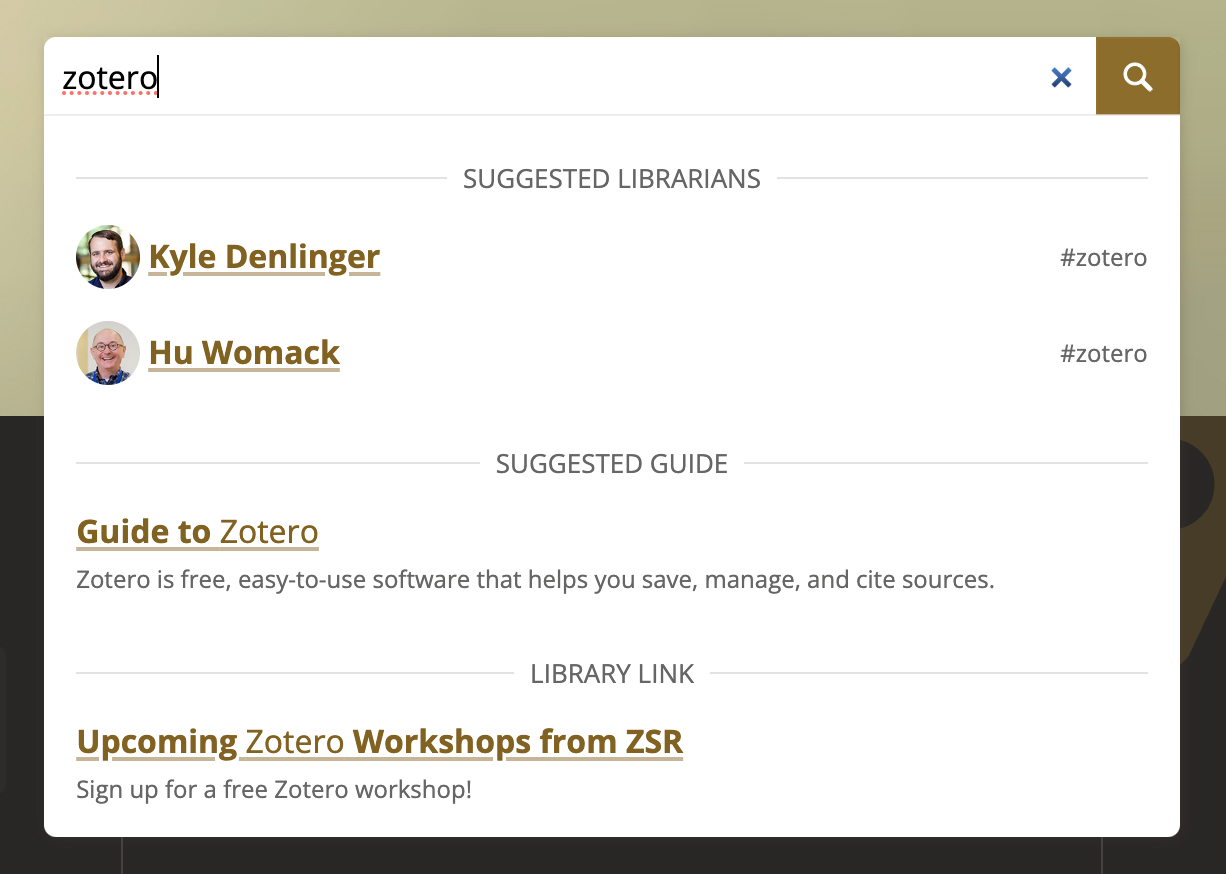
If your search term doesn’t match one of the search suggestions, or if you just want to do a regular search, once you hit enter, you’ll be directed into the library’s discovery catalog to view results. Search Suggestions will not direct you to individual books or articles in the library’s collection. If you’re looking for something on the website, you can still do a site search by clicking on the magnifying glass in the upper right corner.
If you would like to suggest a search term or provide feedback, we’d like to hear from you.



6 Comments on ‘Introducing ZSR Search Suggestions’
I love the ZSR Search Suggestions! What a great update to the site! Thanks to all involved!
The search suggestions will definitely be helpful for students! Thank you James, Kathy, and Kevin!
This is a great enhancement to the content search functionality. Great job!
Thanks for this update! Good news!
Thank you for making website dreams come to life, Kevin! And thanks to all others who contributed!
This is great! I love how the suggestions work with the newspapers!