This article is more than 5 years old.

As many of you know, I am really interested inAugmented Reality. There’s some pretty amazing potential there for embedding additional metadata into the real world as well as providing instruction at point-of-use, point-of-need locations. However, the technology is still pretty far off. We’d need a user base that had devices that work with augmented reality implementations. We’d need to do some pretty fancy work on the technical end of things. We’d need to devote some serious time to embedding content into the environment around us… so it’s more of something to be aware of at this point rather than something to do. (Though, if you’re interested in seeing a library implementation, check out NCSU’s WolfWalk.)
So, augmented reality has potential, but isn’t something that most libraries are likely to work with in the near future. Yet, many of our users do have smart phones that provide some of these capabilities and there are ways to provide a similar service with significantly less investment on our end. One answer: QR Codes! QR Codes have been around for some time and are very popular in Japan. They’re just now entering in use in the US.
“QR” stands for “Quick Response.” If you have a phone that is capable (all smart phones, as well as some intermediate-level phones) and an app, you can scan the code with the camera on your phone and get additional information. For example, if you scan the code at the top of the post, you’ll get my contact information:
You can also add links to websites and multimedia to the QR Codes. They’re easy to create. If you want one of your own, you can use a QR Code Generator to make it for you. This ease-of-creation is why you might have begun noticing them on people’s nametags or business cards at conferences, or on products you might have purchased. (I hadn’t really been paying attention, but then after learning more about them, I realized there was one on a carseat we had just purchased… and now I’ve noticed them in a few other places as well.)
So what does this mean for library service? In theory, you could do all kinds of interesting things! You could have QR Codes posted with step-by-step instructions by things like the printers or machine to add cash to Deacon Cards. You could have them posted by study rooms to show when the specific room is next available. You could post them in the stacks to bring up a list of LibGuides on topics related to the books in the area. You could have them in the stacks to show where the ebooks would be on the shelves. You could do point-of-need instructions on how to read call numbers and find books. You could put them all over campus with links to digital libraries or items from our special collections related to the different buildings. There are a huge number of potential opportunities here.
However, again, that all takes time and we don’t even know if our users would be interested. So, in conversations with Susan, Erik, Roz, Kevin, Mary Beth, Lauren C., and Craig (did I miss anyone?) we brainstormed up a few easy uses, made a few codes, and posted them in a few places in the building (with some additional signage to help people figure out how to use them). At this point, they mostly either link to a part of our website explaining the services offered at a desk, or perhaps contain a paragraph of text explaining what something is (the lockers, for example). The display cases have codes referring to where to get additional information on the exhibits.
So, check them out and let us know what you think! Or, if you want to see if your phone is capable, swing by and we’ll check it out. It’ll be an interesting experiment to see how/if our users take to it… and if they do, what types of services this technology might enable us to provide!
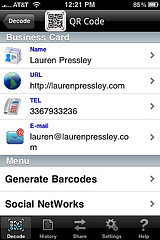
7 Comments on ‘Quick Response Codes… first in Japan… now in ZSR Library!’
Lauren, Susan, thanks for the inspiration! I’ve got a new QR code by my door! (Hmm, wonder if this would work printed on a t-shirt!)
Thanks for coming up with such a creative use for zsr!
How fun, Giz! I bet it would make an awesome t-shirt!!
Thank you, Craig, for your signage expertise and posting!! 🙂
I saw some QR codes in the building this morning. I finally got a good app for my iPhone to read the codes — it’s called QRCode and it’s free. We should add these to our business cards! I can also see how these can be used by archives to give history of places on campus.
So is there a way for me to find out what the code outside Rare Books links to? People have been asking, and my phone is Not Smart.
I think that one just points to the Rare Books/Special Collections section of the website!
I found a Blackberry app that can read QR Codes called BeeTagg. Info and downloads are available here:
http://www.beetagg.com/