Signage & Navigation
The Library can be a confusing place to find your way around. In 2018 we will be adding some aids to help you navigate ZSR and get help at your specific location. Look for signs with the following:
QR Codes
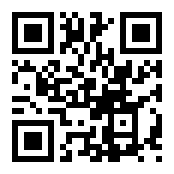
- iPhones with iOS 11+: The iOS 11 camera app understands QR codes with no other app needed. Open the camera, point it at the code, and your phone will prompt you to follow the link.
- Android phones with Google Lens or with a specific QR app: open the app and scan the code to follow the link. If you need a QR app, we recommend Droid QR.
NFC

- iPhone XS, XS Max, ans XR: Touch the back of your phone to the NFC icon to open the link in your browser. No additional apps are required.
- iPhone 7, 8, and X with iOS 11 and an NFC-reading app (we recommend GoToTags): Open your NFC app and touch the back of your phone to the NFC icon.
- Android phones with NFC chips: Samsung, Google, and many other Android phone makers include NFC support. Touch the back of your phone to the NFC icon to open the link. For some phones, you may need to experiment to find the specific spot that will respond best to NFC chips.